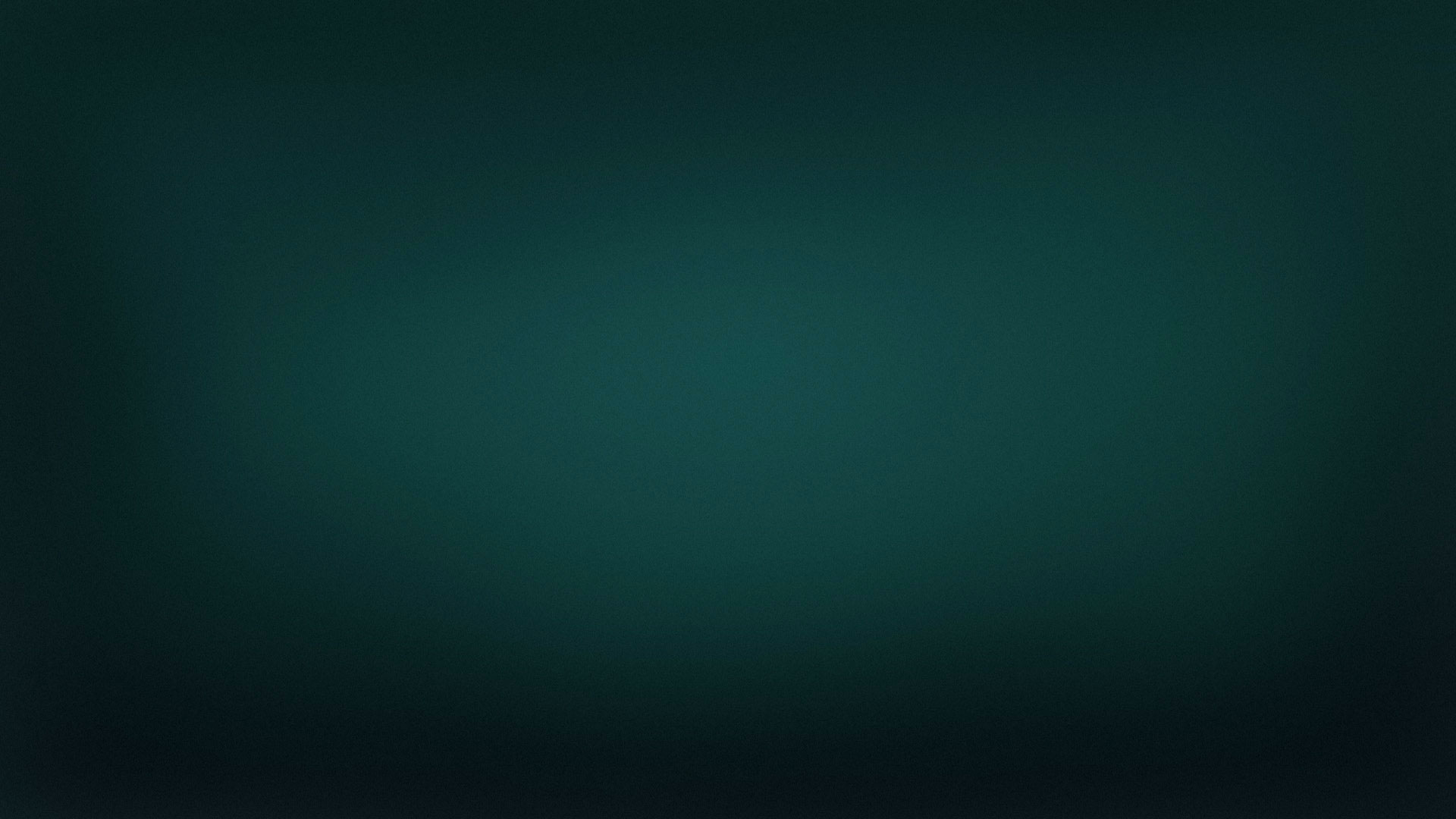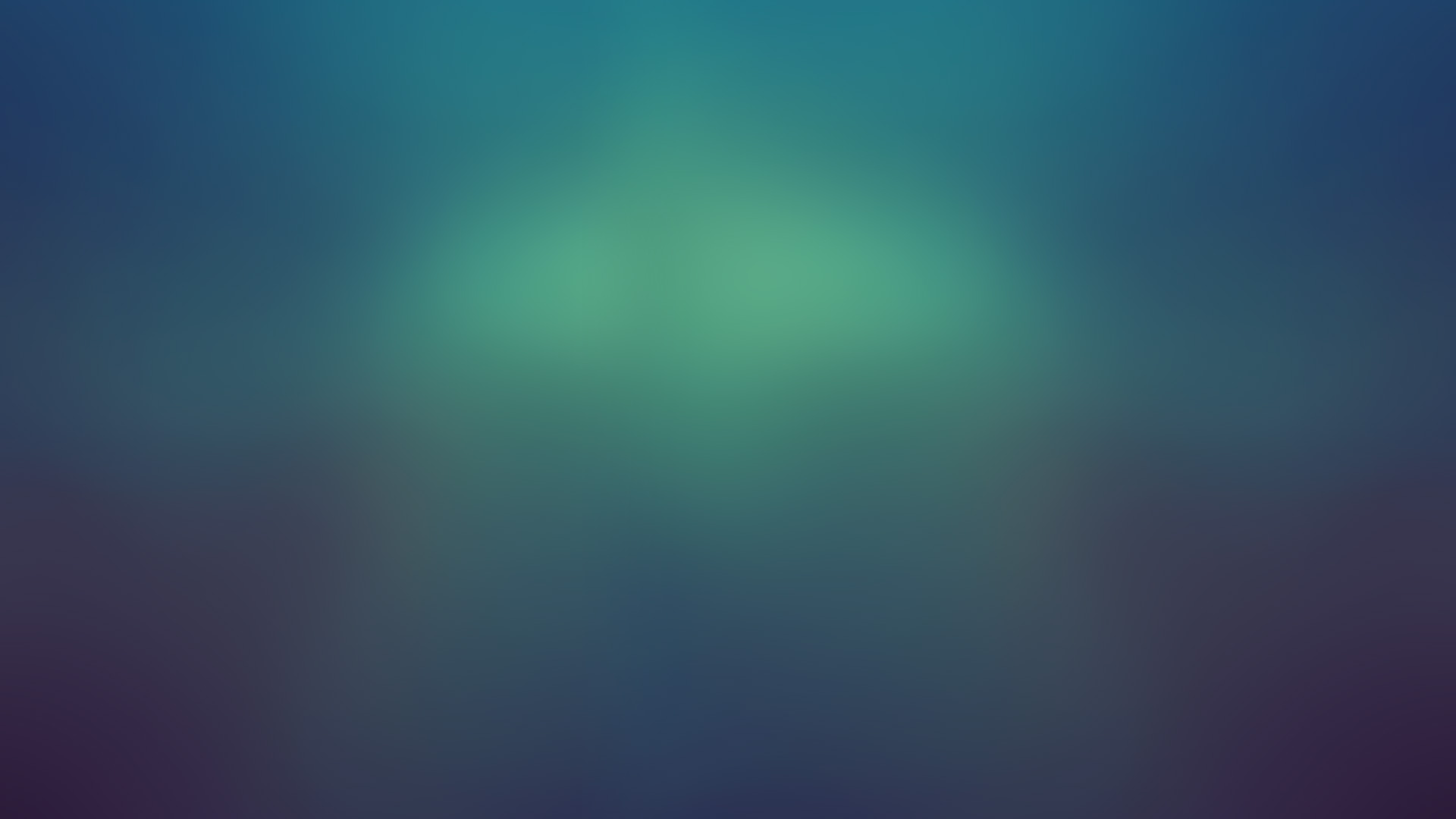Alerts Provide contextual feedback messages for typical user actions with the handful of available and flexible alert messages.
Basic examples
Alerts are available for any length of text, as well as an optional dismiss button. For proper styling, use one of the four required contextual classes (e.g., .alert-success)
Link color
Use the .alert-link utility class to quickly provide matching colored links within any alert.
Additional content
Alerts can also contain additional HTML elements like headings and paragraphs.
Well done!
Aww yeah, you successfully read this important alert message. This example text is going to run a bit longer so that you can see how spacing within an alert works with this kind of content.